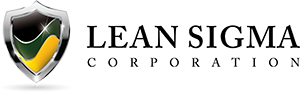Xbar R Charts with JMP
Xbar R Chart
The Xbar R chart is a control chart for continuous data with a constant subgroup size between two and ten.
- The Xbar chart plots the average of a subgroup as a data point.
- The R chart plots the difference between the highest and lowest values within a subgroup as a data point.
The Xbar chart monitors the process mean and the R chart monitors the variation within subgroups. The Xbar is valid only if the R chart is in control.
The underlying distribution of the Xbar-R chart is normal distribution.
Xbar Chart Equations
Xbar chart
Data Point: 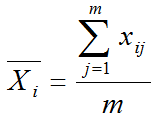
Center Line: 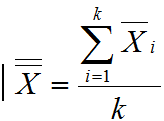
Control Limits: 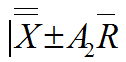
Where:
- m is the subgroup size
- k is the number of subgroups.
A2 is a constant depending on the subgroup size.
R Chart Equations
R chart (Rage Chart)
Data Point:
Center Line: 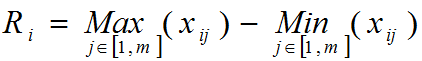
Upper Control Limit: 
Lower Control Limit: 
Where:
- m is the subgroup size and k is the number of subgroups
- D3 and D4 are constants depending on the subgroup size.
Use JMP to Plot Xbar-R Charts
Data File: “Xbar-R” tab in “Sample Data.xlsx”
Steps to plot Xbar-R charts in JMP:
- Analyze -> Quality & Process -> Control Chart -> Xbar
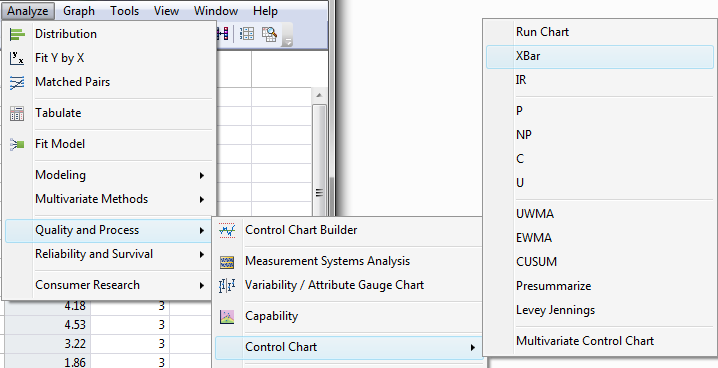
Fig 1.1 Analyze>Quality & Process>Control Chart>Xbar
- Select Measurement in Process
- Select Subgroup ID in Sample Label
- Be sure the check Xbar and R check boxes
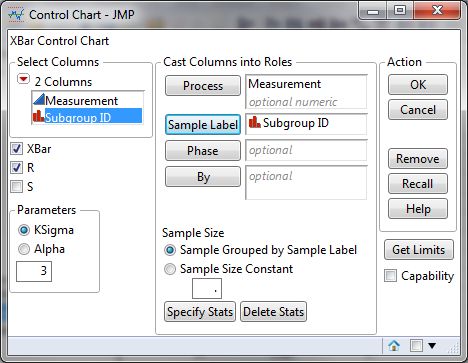
Fig 1.2 Control Chart selections
- Click OK
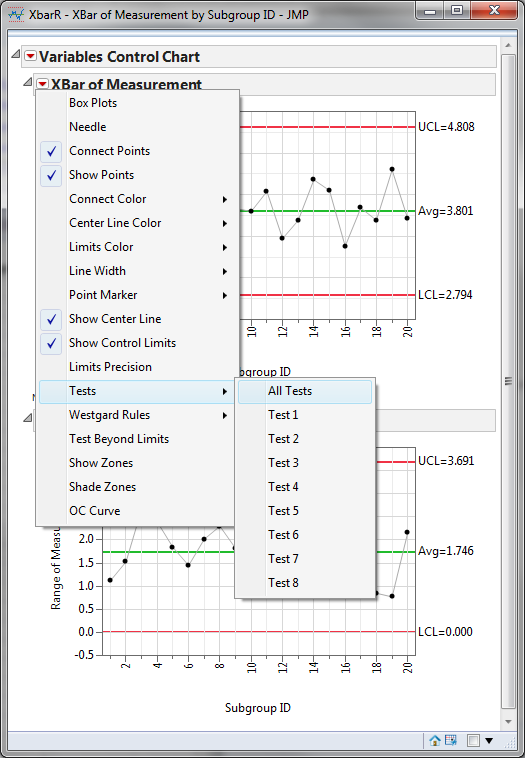
Fig 1.3 Test Selection
Xbar-R Charts Diagnosis
Xbar-R Charts:
Since the R chart is in control, the Xbar chart is valid.
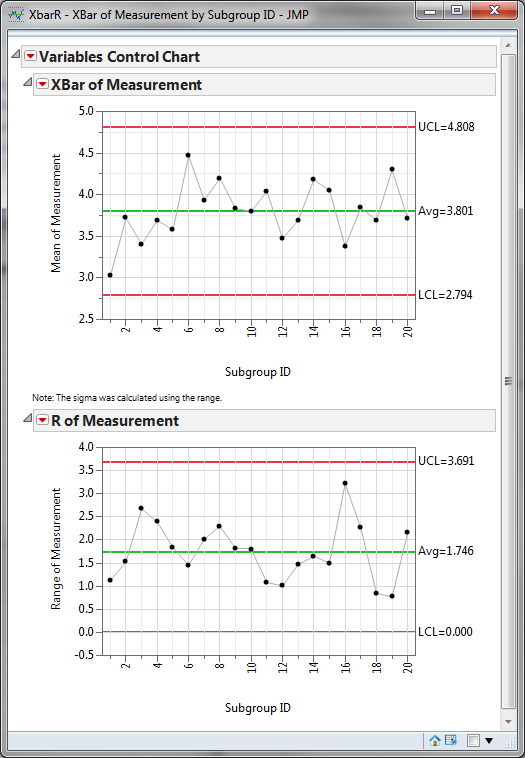
Fig 1.4 Xbar-R Chart Diagnosis
In both charts, there are not any data points failing any tests for special causes (i.e. all the data points fall between the control limits and spread around the center line with a random pattern). We conclude that the process is in control.