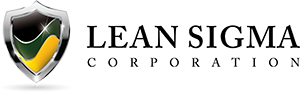Posts Tagged ‘Control Chart’
EWMA Chart with JMP
What is EWMA Chart? The EWMA chart (Exponentially-Weighted Moving Average Chart) is a control chart monitoring the exponentially-weighted average of previous and present subgroup means. The more recent data get more weight than older data. It detects the shift of the process mean from the process target over time. The underlying distribution of the EWMA…
Read MoreEWMA Chart with Minitab
What is an EWMA Chart? The EWMA chart (Exponentially-Weighted Moving Average Chart) is a control chart monitoring the exponentially-weighted average of previous and present subgroup means. The more recent data get more weight than older data. It detects the shift of the process mean from the process target over time. The underlying distribution of the…
Read MoreCumSum Chart with JMP
What is a CumSum Chart? The CumSum chart (also called cumulative sum control chart or CUMSUM chart) is a control chart of monitoring the cumulative sum of the subgroup mean deviations from the process target. It detects the shift of the process mean from the process target over time. The underlying distribution of the CumSum…
Read MoreCumSum Chart with Minitab
What is a CumSum Chart? The CumSum chart (also called cumulative sum control chart or CUSUM chart) is a control chart of monitoring the cumulative sum of the subgroup mean deviations from the process target. It detects the shift of the process mean from the process target over time. The underlying distribution of the CuSum…
Read MoreCreating an NP Chart with JMP
Creating an NP Chart with JMP What is NP Chart with JMP? The NP chart with JMP is a control chart monitoring the count of defectives using JMP statistical software to produce the results. It plots the number of defectives in one subgroup as a data point. The subgroup size of the NP chart is…
Read MoreNP Chart with SigmaXL
What is an NP Chart with SigmaXL? The NP chart with SigmaXL is a control chart monitoring the count of defectives. It plots the number of defectives in one subgroup as a data point. The subgroup size of the NP chart is constant. The underlying distribution of this control chart is binomial distribution. Plot an…
Read MoreNP Chart with Minitab
What is a NP Chart? The NP chart is a control chart monitoring the count of defectives. It plots the number of defectives in one subgroup as a data point. The subgroup size of the NP-chart is constant. The underlying distribution of this control chart is binomial distribution. Use Minitab to Plot an NP Chart…
Read MoreXbar S Chart with JMP
What is a Xbar S Chart? The X-S chart (also called Xbar S chart) is a control chart for continuous data with a constant subgroup size greater than ten. The Xbar chart plots the average of a subgroup as a data point. The S chart plots the standard deviation within a subgroup as a data…
Read MoreXbar S Chart with SigmaXL
What is a Xbar S Chart with SigmaXL? The Xbar S chart with SigmaXL (also called X-S chart) is a control chart for continuous data with a constant subgroup size greater than ten. The Xbar chart plots the average of a subgroup as a data point. The S chart plots the standard deviation within a…
Read MoreXbar S Chart with Minitab
What is a Xbar S Chart? The X-S chart (also called Xbar S chart) is a control chart for continuous data with a constant subgroup size greater than ten. The Xbar chart plots the average of a subgroup as a data point. The S chart plots the standard deviation within a subgroup as a data…
Read MoreP Chart with SigmaXL
What is a P Chart? The P chart plots the percentage of defectives in one subgroup as a data point. It considers the situation when the subgroup size of inspected units is not constant. The underlying distribution of the P-chart is binomial distribution. Use SigmaXL to Plot a P Chart Data File: “P” tab in…
Read MoreP Chart with Minitab
What is a P Chart? The P chart plots the percentage of defectives in one subgroup as a data point. It considers the situation when the subgroup size of inspected units is not constant. The underlying distribution of the P-chart is binomial distribution. Use Minitab to Plot a P Chart Data File: “P” tab in…
Read MoreP Chart with JMP
What is a P Chart? The P chart plots the percentage of defectives in one subgroup as a data point. It considers the situation when the subgroup size of inspected units is not constant. The underlying distribution of the P-chart is binomial distribution. P Chart Equations Data Point: Center Line: Control Limits: …
Read MoreU Chart with SigmaXL
What is a U Chart with SigmaXL? The U chart with SigmaXL is a type of control chart used to monitor discrete (count) data where the sample size is greater than one, typically the average number of defects per unit. Defect vs. Defective Remember the difference between defect and defective? A defect of a unit…
Read MoreU Chart with JMP
What is a U Chart? The U chart is a type of control chart used to monitor discrete (count) data where the sample size is greater than one, typically the average number of defects per unit. Defect vs. Defective Remember the difference between defect and defective? A defect of a unit is the unit’s characteristic…
Read MoreU Chart with Minitab
What is a U Chart? The U chart is a type of control chart used to monitor discrete (count) data where the sample size is greater than one, typically the average number of defects per unit. Defect vs. Defective Remember the difference between defect and defective? A defect of a unit is the unit’s characteristic…
Read MoreXbar R Charts with JMP
Xbar R Chart The Xbar R chart is a control chart for continuous data with a constant subgroup size between two and ten. The Xbar chart plots the average of a subgroup as a data point. The R chart plots the difference between the highest and lowest values within a subgroup as a data point.…
Read MoreXbar R Charts with SigmaXL
What is an Xbar R Chart with SigmaXL? The Xbar R chart with SigmaXL is a control chart for continuous data with a constant subgroup size between two and ten. The Xbar chart plots the average of a subgroup as a data point. The R chart plots the difference between the highest and lowest values…
Read MoreXbar R Charts with Minitab
Xbar R Chart The Xbar R chart is a control chart for continuous data with a constant subgroup size between two and ten. The Xbar chart plots the average of a subgroup as a data point. The R chart plots the difference between the highest and lowest values within a subgroup as a data point.…
Read MoreIR Chart with Minitab
What is an IR Chart? The IR chart (also called individual-moving range chart or I-MR chart) is a popular control chart for continuous data with subgroup size equal to one. The I chart plots an individual observation as a data point. The MR chart plots the absolute value of the difference between two consecutive observations…
Read More