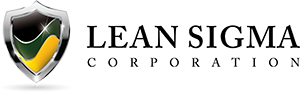Logistic Regression with SigmaXL
What is Logistic Regression with SigmaXL?
The Logistic Regression with SigmaXL is a statistical method to predict the probability of an event occurring by fitting the data to a logistic curve using logistic function. The regression analysis used for predicting the outcome of a categorical dependent variable, based on one or more predictor variables. The logistic function used to model the probabilities describes the possible outcome of a single trial as a function of explanatory variables. The dependent variable in a logistic regression can be binary (e.g. 1/0, yes/no, pass/fail), nominal (blue/yellow/green), or ordinal (satisfied/neutral/dissatisfied). The independent variables can be either continuous or discrete.
Three Types of Logistic Regression
- Binary Logistic Regression
- Binary response variable
- Example: yes/no, pass/fail, female/male
- Nominal Logistic Regression
- Nominal response variable
- Example: set of colors, set of countries
- Ordinal Logistic Regression
- Ordinal response variable
- Example: satisfied/neutral/dissatisfied
All three logistic regression models can use multiple continuous or discrete independent variables and can be developed in SXL using the same steps.
Run a Logistic Regression with SigmaXL
We want to build a logistic regression model using the potential factors to predict the probability that the person measured is female or male.
Data File: “Logistic Regression” tab in “Sample Data.xlsx”
Response and Potential Factors
- Response (Y): Female/Male
- Potential Factors (Xs):
- Age
- Weight
- Oxy
- Runtime
- RunPulse
- RstPulse
- MaxPulse
Step 1:
- Select the entire range of data (“Name”, “Sex”, “Age”, “Weight”, “Oxy”, “Runtime”, “RunPulse”, “RstPulse”, “MaxPulse” columns)
- Click SigmaXL -> Statistical Tools -> Regression ->Binary Logistic Regression
- A new window named “Binary Logistic Regression” appears with the selected range of data appearing in the box under “Please select your data”

- Click “Next>>”
- A new window also called “Binary Logistic Regression” pops up.
- Select “Sex” as the “Binary Response (Y)”
Select “Age”, “Weight”, “Oxy”, “Runtime”, “RunPulse”, “RstPulse”, “MaxPulse” as the “Continuous Predictors (X)”.

- The reference event is set as “M” by default.
- Click “OK”
Step 2:
- Check the p-values of all the independent variables in the model.
- Remove the insignificant independent variable one at a time from the model and rerun the model.
- Repeat step 2.1 until all of the independent variables in the model are statistically significant.

Since the p-values of all the independent variables are higher than the alpha level (0.05), we need to remove the insignificant independent variables one at a time from the model, starting from the one with the highest p-value. Runtime has the highest p-value (0.9897), so it would be removed from the model first. Re-run the binary logistic regression but this time exclude Runtime from the “Continuous Predictors (X)” in the Binary Logistic Regression dialog box.
 After removing Runtime from the model, the p-values of all the independent variables are still higher than the alpha level (0.05). We need to continue removing the insignificant independent variables one at a time from the model, starting from the one with the highest p-value. Age has the highest p-value (0.9773), so it would be removed from the model next.
After removing Runtime from the model, the p-values of all the independent variables are still higher than the alpha level (0.05). We need to continue removing the insignificant independent variables one at a time from the model, starting from the one with the highest p-value. Age has the highest p-value (0.9773), so it would be removed from the model next.
 After removing Age from the model, the p-values of all the independent variables are still higher than the alpha level (0.05). We need to continue removing the insignificant independent variables one at a time from the model, starting from the one with the highest p-value. RstPulse has the highest p-value (0.8017) so it would be removed from the model next.
After removing Age from the model, the p-values of all the independent variables are still higher than the alpha level (0.05). We need to continue removing the insignificant independent variables one at a time from the model, starting from the one with the highest p-value. RstPulse has the highest p-value (0.8017) so it would be removed from the model next.
 After removing RstPulse from the model, the p-values of all the independent variables are still higher than the alpha level (0.05). We need to continue removing the insignificant independent variables one at a time from the model, starting from the one with the highest p-value. Weight has the highest p-value (0.242), so it would be removed from the model next.
After removing RstPulse from the model, the p-values of all the independent variables are still higher than the alpha level (0.05). We need to continue removing the insignificant independent variables one at a time from the model, starting from the one with the highest p-value. Weight has the highest p-value (0.242), so it would be removed from the model next.
 After removing Weight from the model, the p-values of all the independent variables are still higher than the alpha level (0.05). We need to continue removing the insignificant independent variables one at a time from the model, starting from the one with the highest p-value. RunPulse has the highest p-value (0.1604), so it would be removed from the model next.
After removing Weight from the model, the p-values of all the independent variables are still higher than the alpha level (0.05). We need to continue removing the insignificant independent variables one at a time from the model, starting from the one with the highest p-value. RunPulse has the highest p-value (0.1604), so it would be removed from the model next.
 After removing RunPulse from the model, the p-values of all the independent variables are still higher than the alpha level (0.05). We need to continue removing the insignificant independent variables one at a time from the model, starting from the one with the highest p-value. MaxPulse has the highest p-value (0.2290), so it would be removed from the model next.
After removing RunPulse from the model, the p-values of all the independent variables are still higher than the alpha level (0.05). We need to continue removing the insignificant independent variables one at a time from the model, starting from the one with the highest p-value. MaxPulse has the highest p-value (0.2290), so it would be removed from the model next.
 After removing MaxPulse from the model, the p-value of the only remaining independent variable “Oxy” is at the alpha level (0.05). There is no need to remove “Oxy” from the model, we will accept the minute risk of rejecting the null at this p-value (0.0556). But before we do that, let’s check the validity of the model as a whole.
After removing MaxPulse from the model, the p-value of the only remaining independent variable “Oxy” is at the alpha level (0.05). There is no need to remove “Oxy” from the model, we will accept the minute risk of rejecting the null at this p-value (0.0556). But before we do that, let’s check the validity of the model as a whole.
Step 3:
Analyze the binary logistic report and check the performance of the logistic regression model. The p-value here is greater than the alpha level of (0.05). We will conclude that at least one of the slope coefficients is not equal to zero. The pseudo R-squared is 10.55%. The R-squared of logistic regression is in general lower than the R-squared of the traditional multiple linear regression model. The p-value of lack of fit test is higher than alpha level (0.05). We conclude that the model fits the data. Also, 62.50% of the predicted outcomes match the observed outcomes.
 Step 4: Enter the setting of the Oxy into the cell highlighted in yellow and the predicted event probability would appear automatically. In this case, if we set the oxy value to 50, the probability that the person measured being male is 41%.
Step 4: Enter the setting of the Oxy into the cell highlighted in yellow and the predicted event probability would appear automatically. In this case, if we set the oxy value to 50, the probability that the person measured being male is 41%.
Join Our Community
Instant access to hundreds of "How to" articles, Tools, Templates, Roadmaps, Data-Files.. Everything Lean Six Sigma! Come on in! Welcome to our community of Lean Six Sigma certified professionals.