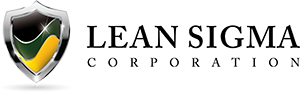Stepwise Regression with Minitab
What is Stepwise Regression?
Stepwise regression is a statistical method to automatically select regression models with the best sets of predictive variables from a large set of potential variables. There are different statistical methods used in stepwise regression to evaluate the potential variables in the model:
- F-test
- T-test
- R-square
- AIC
Three Approaches to Stepwise Regression
- Forward Selection
Bring in potential predictors one by one and keep them if they have significant impact on improving the model. - Backward Selection
Try out potential predictors one by one and eliminate them if they are insignificant to improve the fit. - Mixed Selection
Is a combination of both forward selection and backward selection. Add and remove variables based on pre-defined significance threshold levels.
How to Use Minitab to Run a Stepwise Regression
Case study: We want to build a regression model to predict the oxygen uptake of a person who runs 1.5 miles. The potential predictors are:
- Age
- Weight
- Runtime
- Runpulse
- RstPulse
- MaxPulse
Data File: “Stepwise Regression” tab in “Sample Data.xlsx”
Steps to run stepwise regression in Minitab:
- Click Stat → Regression → Regression → Fit Regression Model
- A new window named “Regression” appears.
- Select “Oxy” as the “Responses” and select all the other variables into the “Continuous Predictors” box.

- Click the “Stepwise” button and a new window named “Regression: Stepwise” pops up.
- Select the method of stepwise regression and enter the alphas to enter/remove. In this example, we use the “Forward selection” method and the alpha to enter is 0.25.

- Click “OK” in the window “Stepwise – Methods.”
- Click “OK” in the window “Stepwise Regression.”
- The results appear in the session window.

Model summary: One out of six potential factors is not statistically significant since its p-value is higher than the alpha to enter. Step History: Step-by-step records on how to come up with the final model. Each column indicates the model built in each step.
Join Our Community
Instant access to hundreds of "How to" articles, Tools, Templates, Roadmaps, Data-Files.. Everything Lean Six Sigma! Come on in! Welcome to our community of Lean Six Sigma certified professionals.