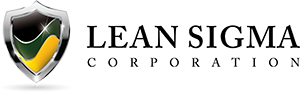One Sample t Test with Minitab
What is a t Test?
In statistics, a t test is a hypothesis test in which the test statistic follows a Student’s t distribution if the null hypothesis is true. We apply a one sample t test with Minitab when the population variance (σ) is unknown and we use the sample standard deviation (s) instead. A hypothesis test is a statistical method in which a specific hypothesis is formulated about a population, and the decision of whether to reject the hypothesis is made based on sample data. Hypothesis tests help to determine whether a hypothesis about a population or multiple populations is true with certain confidence level based on sample data. Hypothesis testing is a critical tool in the Six Sigma tool belt. It helps us separate fact from fiction, and special cause from noise, when we are looking to make decisions based on data.
What is One Sample t Test with Minitab?
One sample t test is a hypothesis test to study whether there is a statistically significant difference between a population mean and a specified value.
- Null Hypothesis (H0): μ = μ0
- Alternative Hypothesis (Ha): μ ≠ μ0
Where:
- μ is the mean of a population of our interest
- μ0 is the specific value we want to compare against
Assumptions of One Sample T-Test
- The sample data of the population of interest are unbiased and representative.
- The data of the population are continuous.
- The data of the population are normally distributed.
- The variance of the population of our interest is unknown.
- One sample t-test is more robust than the z-test when the sample size is small (< 30).
Normality Test
To check whether the population of our interest is normally distributed, we need to run normality test. While there are many normality tests available, such as Anderson–Darling, Sharpiro–Wilk, and Jarque–Bera, our examples will default to using the Anderson-Darling test for normality.
- Null Hypothesis (H0): The data are normally distributed.
- Alternative Hypothesis (Ha): The data are not normally distributed.
Test Statistic and Critical Value of One Sample t-Test
To understand what is happening when you run a t-test with your software, the formulas here will walk you through the key calculations and how to determine if the null hypothesis should be accepted or rejected. To determine significance, you must calculate the t-statistic and compare it to the critical value, which is a reference value based on the alpha value and degrees of freedom (n – 1). The t-statistic is calculated based on the sample mean, the sample standard deviation, and the sample size.
Test statistic is calculated with the formula:
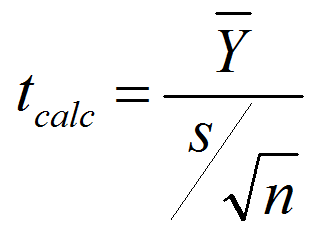
(Y ) ̅is the sample mean, n is the sample size, and s is the sample standard deviation
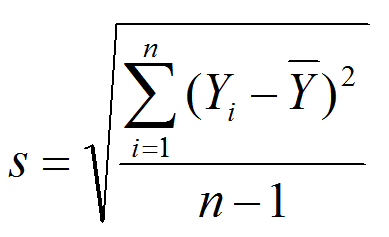
Critical value
- tcrit is the t-value in a Student’s t distribution with the predetermined significance level α and degrees of freedom (n –1).
- tcrit values for a two-sided and a one-sided hypothesis test with the same significance level α and degrees of freedom (n – 1) are different.
Decision Rules of One Sample T-Test
Based on the sample data, we calculated the test statistic tcalc, which is compared against tcrit to make a decision of whether to reject the null.
- Null Hypothesis (H0): μ = μ0
- Alternative Hypothesis (Ha): μ ≠ μ0
If |tcalc| > tcrit, we reject the null and claim there is a statistically significant difference between the population mean μ and the specified value μ0.
If |tcalc| < tcrit, we fail to reject the null and claim there is not any statistically significant difference between the population mean μ and the specified value μ0.
Use Minitab to Run a One-Sample T-Test
Case study: We want to compare the average height of basketball players against 7 feet.
Data File: “One Sample T-Test” tab in “Sample Data.xlsx”
- Null Hypothesis (H0): μ = 7
- Alternative Hypothesis (Ha): μ ≠ 7
Step 1: Test whether the data are normally distributed
- Click Stat → Basic Statistics → Normality Test.
- A new window named “Normality Test” pops up.
- Select “HtBk” as the variable.

- Click “OK.”
- A new window named “Probability Plot of HtBk” appears, which covers the results of the normality test.

- Null Hypothesis(H0): The data are normally distributed.
- Alternative Hypothesis(Ha): The data are not normally distributed.
Since the p-value of the normality is 0.275, which is greater than alpha level (0.05), we fail to reject the null and claim that the data are normally distributed. If the data are not normally distributed, you need to use hypothesis tests other than the one sample t-test. Now we can run the one-sample t-test, knowing the data are normally distributed.
Step 2: Run the one-sample t-test
- Click Stat → Basic Statistics → 1 Sample
- A new window named “One Samplet for the Mean” pops up.
- Click the blank drop-down box and select “One or more samples, each in a column”.
- Select “HtBk” as the “Samples in columns.”
- Check the box of “Perform hypothesis test.”
- Enter the hypothesized value “7” into the box next to “Perform hypothesis test.”

- Click “OK.”
- The one-sample t-test result appears automatically in the session window.

Model summary: Since the p-value is smaller than alpha level (0.05), we reject the null hypothesis and claim that average height of our basketball players is statistically different from 7 feet.
About Lean Sigma Corporation
Lean Sigma Corporation is an independent Six Sigma certification authority responsible for the development, administration, and governance of professional Six Sigma credentials. The organization defines certification frameworks, examination standards, and credentialing systems used to evaluate and recognize Six Sigma competence across professional training environments.
Organizations and instructors delivering Six Sigma training under recognized standards participate in the Authorized Training Partner (ATP) Program.