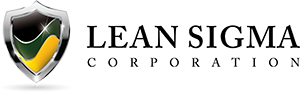U Chart with JMP
What is a U Chart?
The U chart is a type of control chart used to monitor discrete (count) data where the sample size is greater than one, typically the average number of defects per unit.
Defect vs. Defective
Remember the difference between defect and defective?
A defect of a unit is the unit’s characteristic that does not meet the customers’ requirements.
A defective is a unit that is not acceptable to the customers.
One defective might have multiple defects. One unit might have multiple defects but still be usable to the customers.
This control chart monitors the average defects per unit. It plots the count of defects per unit of a subgroup as a data point. It considers the situation when the subgroup size of inspected units for which the defects would be counted is not constant. The underlying distribution of the U-chart is Poisson distribution.
U Chart Equations
Data Point: ![]()
Center Line: 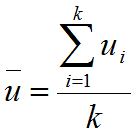
Control Limits: 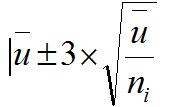
Where:
- ni is the subgroup size for the ith subgroup
- k is the number of subgroups
- xi is the number of defects in the ith subgroup
Use JMP to Plot a U Chart
Data File: “U.jmp”
Steps to Plot a U Chart:
- Analyze -> Quality & Process -> Control Chart -> U
- Select Count of Defects in Process
- Select Count of Units Inspected in Unit Size
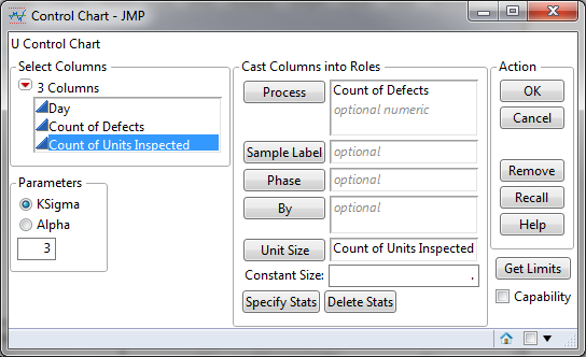
- Click OK
U Chart Diagnosis
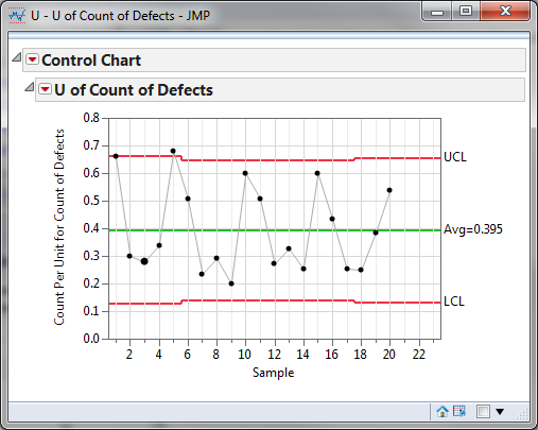
Model summary: Since the sample sizes are not constant over time, the control limits are adjusted to different values accordingly. The data point circled in above falls beyond the upper control limit. We conclude that the process is out of control. Further investigation is needed to determine the special causes that triggered the unnatural pattern of the process.