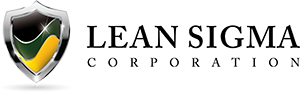Add Your Certification to LinkedIn
,
You can add your Lean Six Sigma certification to your LinkedIn profile? Here’s how:
- Visit your LinkedIn profile page
- Click the “Me” icon in the navigation bar at the top of your LinkedIn homepage.
- Click “View Profile”
- Click “Add profile section” (already have this section? jump to step 6)
- Click the ^ “Arrow” icon next to “Background”
- Next to “Licenses & Certifications” click the + “Add” icon
- In the Certification Name box, enter your certification:
- Certified Six Sigma Black Belt
- Certified Six Sigma Green Belt
- Certified Six Sigma Yellow Belt
- In the Certification Authority box, enter:
- Lean Sigma Corporation
- In the License number box, enter your certification serial number located in our:
- Click the check box for “This certification does not expire.”
- Enter your certification date
- In the certification URL, enter:
- https://www.leansigmacorporation.com/lean-six-sigma-certification-directory/
Congratulations on achieving your certification. This is a significant accomplishment and certainly one to be shared and celebrated. Remember, your access to our system and content is perpetual. You’re welcome to return anytime to review, research, or revisit any lessons, topics, tools, articles, or other resources. We hope you take full advantage of these assets and, more importantly, continue practicing your new skills in the workplace, where they will put you at an advantage over your non-certified peers.
Wishing you great success!
Lean Sigma Corporation